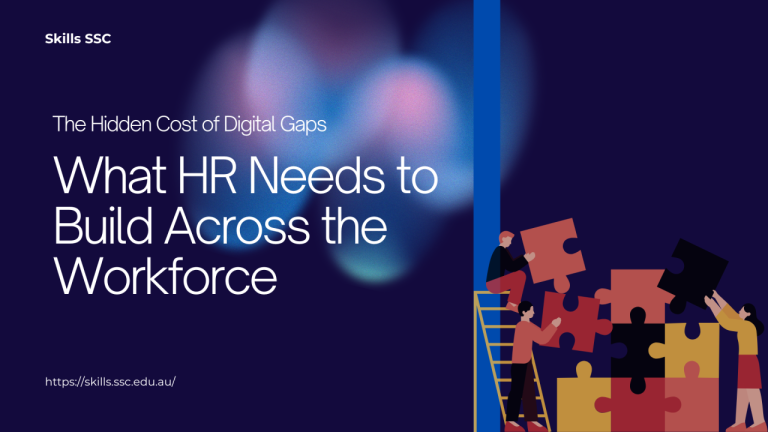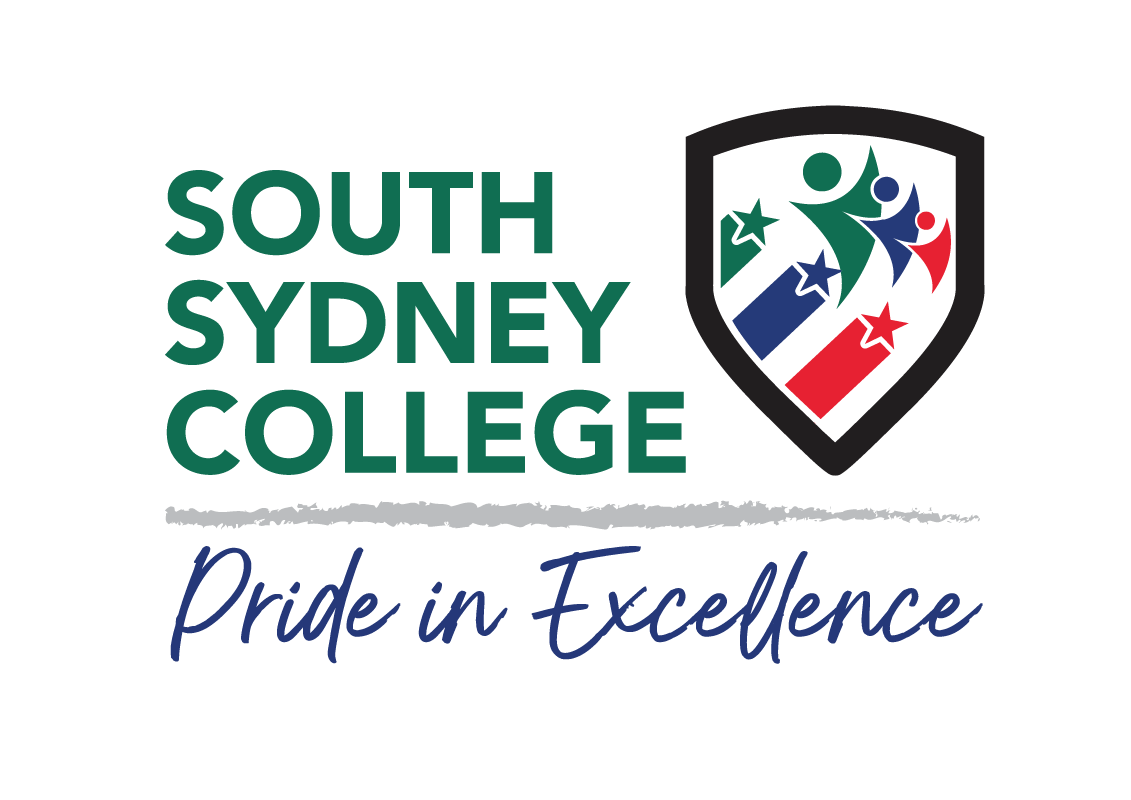The quiet risk in small teams

Most small companies now run on cloud apps, email, and shared drives. That shift cut costs. It also widened the attack surface. Australian signals show a steady rise in cybercrime reports and material losses for smaller firms. Incidents now land every few minutes, and the average hit for a small business is material enough to disrupt cashflow and growth. The lesson is simple. Cyber is an operating risk you can’t outsource.
Leaders often tell me they “have IT” or “use a managed service.” That helps, but it does not remove business ownership. Attacks most often start with people and simple process gaps. The controls are clear. The hard part is making them stick in a small team with limited time and budget.
This article maps the blind spots we see in SMEs and a practical 90‑day plan to close them. It uses the Australian Essential Eight (the Australian Government’s recommended baseline security strategies) as a guide and keeps the work lightweight and high‑impact. If you want short, role‑based lessons to support rollout, point your team to the SkillX Cyber Security Fundamentals course.

Key point: Cyber is a capability, not a one‑off project. Small habits, done consistently, beat large policies that no one uses.
What owners usually miss
1. No single owner for cyber risk
If “IT” owns everything, no one owns business risk. Set one accountable owner on the exec or founder team. Give them a standing monthly review with clear measures. Link actions to revenue protection and recovery time, not just “security tasks.”
2. Identity is weak where it matters most
Most breaches in small firms start with stolen credentials or basic phishing. Email and admin accounts without multi‑factor authentication (MFA) are easy targets. Enforce MFA for email, finance apps, and any admin console. Use a password manager and disable legacy protocols that bypass MFA.
3. Patching and SaaS sprawl slip through the cracks
Unpatched browsers, plugins, and endpoints create low‑effort access points. Shadow SaaS makes it worse. Put weekly auto‑updates on all devices, and baseline your app list. Remove stale accounts and revoke unused access quarterly.
4. Backups exist but restores are untested
Backups fail in two ways: not recent, or not restorable. Define your recovery time objective (RTO) and test a restore each month. Keep at least one backup isolated from your primary environment.
5. No plan for the first 24 hours
Speed matters more than perfection. Without a contact tree, incident channels, and basic triage steps, teams lose time. Draft a one‑page plan. Include who to call, how to contain accounts, how to switch to manual invoicing, and when to notify customers.
6. Business email compromise is under‑controlled
Payment redirection fraud hurts SMEs more than any headline breach. Use out‑of‑band verification for bank changes. Lock down SPF, DKIM, and DMARC. Train finance and sales on red flags and test them with safe simulations.
7. Training is generic, not task‑based
Annual e‑learning won’t change behaviour. Focus on role‑based drills: approving invoices, sharing files with vendors, granting access to contractors, and handling sensitive customer data. Keep it short and frequent.
The proven baseline for small business cyber security: align to the Essential Eight
The Essential Eight gives small teams a practical baseline. You don’t need full maturity on day one. Start where risk is highest and build up.
High‑impact controls to prioritise:
- MFA everywhere that counts (email, admin, finance, remote access).
- Patch browsers and endpoints on an automatic weekly cycle.
- Disable macros from the internet and restrict admin privileges.
- Secure daily backups with monthly restore tests.
- Applications allow‑listing on critical machines where feasible.
A 90‑day rollout for small teams

The plan below fits a team with 10–150 staff. Adjust effort by risk and complexity.
Days 0–30: Close the easy doors
- Appoint a cyber owner and set monthly metrics.
- Enforce MFA on Microsoft 365 or Google Workspace and key SaaS.
- Turn on auto‑updates for OS, browsers, and major apps.
- Baseline users and apps. Disable shared accounts and remove stale access.
- Draft a one‑page incident plan and a vendor contact list.
- Turn on SPF/DKIM and set DMARC to monitor. Fix obvious email config gaps.
Days 31–60: Prove recovery and contain spread
- Test a clean restore from backup. Document time to recover.
- Restrict admin rights to named users only. Require MFA for elevation.
- Block macros from the internet. Review attachment policies.
- Run a payment‑change verification drill with finance and sales.
- Publish a simple security standard: 2 pages, plain language.
Days 61–90: Embed and measure
- Run two tabletop exercises: ransomware and payment fraud.
- Remove or sandbox risky legacy services like POP/IMAP where possible.
- Start quarterly access reviews across all key apps.
- Launch role‑based micro‑lessons tied to daily tasks.
- Set target maturity levels for each Essential Eight control.
What to measure each month
- MFA coverage: % of accounts and apps with MFA enforced.
- Patch currency: % of devices with latest OS and browser updates.
- Backup health: last successful restore time and data loss window.
- Email security: DMARC policy level and spoofing block rate.
- Access hygiene: number of active shared or orphaned accounts.
- Staff behaviour: phishing‑sim click rate and time to report.
Where SkillX fits
SMEs need training that fits short attention spans and real work. SkillX micro‑credentials break cyber skills into practical, job‑ready units that teams can apply the same day. Leaders can assign short lessons on MFA, backups, account reviews, secure file‑sharing, and incident basics. You track completion and target skill gaps without pulling staff off the job for days.
Recommended starting point: Cyber Security Fundamentals. It covers core concepts, common attack paths, and the controls above. It is designed for non‑technical staff and managers who approve payments, handle customer data, or grant access to vendors.

FAQs for owners
Isn’t this my IT provider’s job? They help implement controls. But only you can set risk appetite, budgets, and minimum standards. Keep ownership inside the business.
We’re small. Are we really a target? Yes. Small companies face constant credential theft, invoice fraud, and ransomware. Attackers automate scans and go where controls are weak.
What’s the minimum we must do this quarter? MFA, patching, tested backups, and a one‑page incident plan. Then build from there.Start your free trial with SkillX to kick off Cyber Security Fundamentals for your team. Give your staff the tools to reduce risk in weeks, not months.